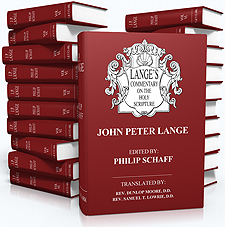Download theWord Resources
-

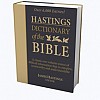
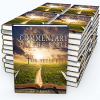
Commentaries Dictionaries © Modern Authors 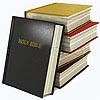
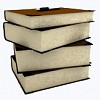
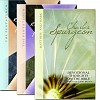
Bible Translations Books Devotionals
Popular Download Areas:
View the 500 most downloaded theWord Modules.
Top 500 theWord Modules
-
Can't decide what to download?
View the 500 most frequently downloaded theWord Modules.
Latest News 
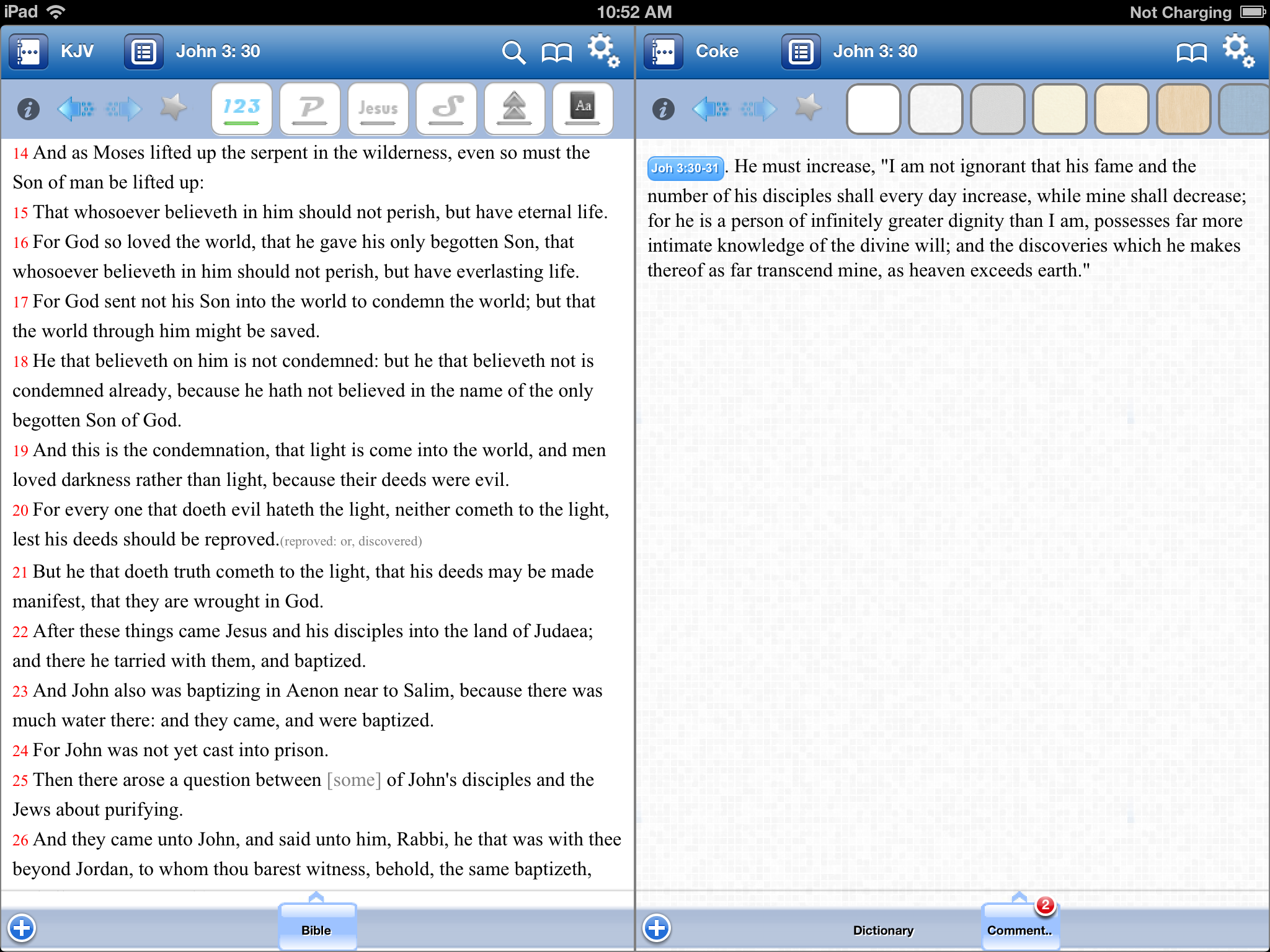
theWord for the iPad!
There is a new app in the app store that reads theWord modules. NO conversion needed--the software reads normal theWord modules:
Author's website: http://www.holybibleanswer.com/
iTunes: https://itunes.apple.com/us/app/ibible-study-hd/id597291980?ls=1&mt=8#
What do I like about this app?
- It reads theWord's native modules. No format shifting or other nonsense which makes my job a LOT easier.
- Another great thing: it supports two windows simultaneously.
- Read the Bible with each verse on a new line (e-Sword style) or by paragraph! Very nice! There's a time and a place for each but I love the paragraph style.
- Show verse numbers in Bible paragraph or line by line mode--or not at all.
- Cross References from the Bible view.
- It's Free!
I would consider this a "beta" version:
- I've noticed the app will not read compressed modules.
- There is no theWord Book reader--just Dictionaries, Commentaries, and Bibles.
- The default Bible is KJV with Strongs. Another default should be just the KJV. Why? Tooltip popups show the KJV with Strong text and there's no way to show just the KJV text in a tooltip unless you have the KJV installed (without Strongs). Small issue, easily fixed by downloading the KJV without strongs.
- No way to change the font rendering--it uses a Times New Roman style font. I would personally prefer a less ornate font, like Tahoma or similar.
- The Bible search works great, but no way to search other module formats.
- I like clean designs on the iPad. I'm not a fan of colored toolbars. That can't be changed. Also, when you install it, you have to "de-clutter" the look of the app slightly. Click the settings icon and remove the KJV Strongs designations and the new verse [Aa] designations (the latter really gets in the way).
Click here for pictures: http://www.wordmodul...d-for-the-ipad/
Read Full story → 16 comments





theWord 4.0 is Released!
Nov 03 2012 11:14 PM | Peter Pellerin in News
theWord 4.0 is now available at theword.net
http://www.theword.n...?home&l=english
Some of the files with images at this site have not worked correctly. They should now work with theWord 4.0.
Blessings,
Peter
Version 4.0.0.1340 - Nov 3, 2012
theWord 4 is a major new release that contains more than 70 new features and more than 110 fixes.
Most prominent new features are:
- Bible Reading Plans: enjoy from a set of predefined and extensible list of Bible Reading plans, or create your own Bible Reading plan according to your own needs. theWord offers the most versatile setup options that allow you to tailor your plan to your personal style and pace like no other application.
- Organization of your Daily Readings: a single place to organize and follow your daily readings! Follow one or more reading plans, meditate on one or more devotionals each day, and keep track of all your readings in a single place. theWord will remind you every day (or whenever you want) of your plan and help you catch-up with your planned readings. It has never been easier to monitor your reading progress.
- Integrated module installer: No need to run module installers anymore! You can now simply drag-n-
drop modules in the integrated installer to easily add new modules to your installation and enjoy from more available content. theWord will now associate all known module extensions thus allowing you to install modules just by double-clicking on them.
- Use theWord as your personal ministry tool: the new version of theWord allows to customize it and package it for your own personal needs! Create packages to share with a class, make your own distribution and provide your own unique content and welcome screen to your target audience.
- Make your work easier with the new version of theWord: enjoy many more additions and features to make your experience better:
- Defining module sets is now easier with advanced sorting and filtering capabilities
- New 'Find & Replace' dialogs in Book viewer along with several new editing functions (paragraphs, bullets, lists, etc.)
- Several dialog enhancements and better support for large dpi screens
- Better commentary navigation with Book/Chapter/Verse buttons to jump directly to relevant comments
- Reworked skin and graphics to make your desktop less cluttered
- ... and much more: read below the complete list of new features
Detailed list of new features:
- [new]: Added Hotkey (CTRL+SHIFT+R) to reload active Bible modules. Useful for modules developers making changes to Bible modules (does not work for encrypted modules). Hotkey can be changed with the 'bible.module.reload.hot.key' config property (default value is 86, corresponding to ascii value of 'R')
- [new]: support for localized digits in 'Verse Reference' input box (e.g. Arabic digits). Bible view numbers are now localized
- [new]: Modules in 'Define Modules Sets...' tree are sorted now (Available modules list), also in popup for Book search view
- [new]: 'Define modules sets' dialog: added 'Sort' right-click menu to 'Create Custom Set' tree. Allows alphabetical sorting of selected modules.
- [new]: 'Find in viewer...' and 'Replace in viewer...' dialog for Book view added: allows searching & replacing words in the current topic
- [new]: New option in book view hyperlinks: 'popup=0|1|2' is now recognized in Bible links in Book views
- [new]: Preferences dialog is now resizable
- [new]: option in config.ini: [general]: known.modules.list=1 : if set, then on startup a file with name 'known.modules.list' will be created in the Cache folder with info about all non-Bible modules being used
- [new]: Added option in 'Copy Verses' dialog to copy only verse references
- [new]: Added global option for 'Copy Verse': when CTRL is pressed, then the 'Copy Verses' dialog appears to allow custom formatting (added hint in Bible Search context menu)
- [new]: Added another 'Copy' option for verse lists that allows the verses to be copied using the 'Copy Verses' dialog
- [new]: Support for Background images in Book & Bible views
- [new]: when modules are grouped in folders in the Book view, hovering the mouse over the active groups displays in a hint the info of the current selected module.
- [new]: all types of hyphens (0x2010-0x2015) and commas are now recognized as valid verse range separators (Dialogs: AddXRef, New Comment, Hyperlink, Define Bible Search view range, Reading plan: define ranges)
- [new]: mouse panning in Bible and Book view (pressing mouse wheel will go in this mode)
- [new]: new B C V button in the book view topics input box
- [new]: new shortcuts for Bible view: SHIFT+S and SHIFT+M toggle the display of Strong/Morph as popups instead of links
- [new]: added another 8 flag icons for Bible view tabs
- [new]: double clicking on the topics tree in the book view when a commentary is displayed, will cause the active Bible view to sync on the current commentary verse.
- [new]: Reading Plans
- [new]: Branded Screen (Welcome Screen) new feature (see new spec)
- [new]: verse lists: new function to offset passage (ALT+SHIFT+Mouse Wheel/Arrow keys, new entry in context menu)
- [new]: SHIFT+ in a Bible view causes the view to jump to this chapter number (until now this worked only for verses) - NOTICE: for chapters with more than one digit (e.g. chapter 12), you need to press the numbers quite fast, e.g. below 700ms
- [new]: holding down the right-mouse button will keep the popup visible (as if SHIFT is pressed)
- [new]: Bible view: pressing space when viewer is scrolled at the bottom advances to next chapter
- [new]: 'Detect all vrefs' action from 'Module Properties' dialog: if ALT is pressed, then existing VREFs get re-detected.
- [new]: new option to show/hide all hints (Preferences dialog)
- [new]: new config.ini option: [general] section: 'verse.span.separator': can be set to a character that is used as verse number separator for verse reference that denote passages. Default is dash (-). Alternative good values are em-dash, en-dash, etc. (e.g. other types of 'dashes')
- [new]: improved verse reference parsing in the 'Define custom range' dialog of the Bible search view, so one can copy in one step all the verse references from a verse list into this dialog and create a custom search range.
- [new]: added 2 options to suppress search results highlighting and underlining:
[general]
suppress.search.results.highlight=1
suppress.search.results.underline=1
- [new]: First alpha implementation of hybrid modules (books+commentaries)
- [new]: Clicking on a topic in the book view topic tree, re-fires the book view synchronization to re-mark the module tabs
- [new]: 'Copy Verses' dialog: add new option in 'Advanced options' drop-down: 'No verse reference (Step 4) for single verses'.
- [new]: 'Path' added to tooltip in Book view module tabs
- [new]: Copy Verses dialog is now resizable to allow the Preview area to grow if needed
- [new]: 'Define Module Sets' dialog enhancements: the 'Available modules' list is enhanced with multiple sortable columns. Also a column that displays in how many sets a module is already part in. A hint displays the actual sets.
- [new]: 'Copy Verses' dialog and 'Define Module Sets' dialog remember size and position now
- [new]: a 'Yes to all' option has been added to the dialog box that asks the user to add the module to a view, when a new module is detected on startup
- [new]: Delete non-Bible modules from context menu
- [new]: added 'id' column in 'Define Module Sets'
- [new]: Install Modules dialog (under File menu). Allows the user to install modules from archives, or .exe installers or directly from any location on the PC. See guide (to-do)
- [new]: 'Paragraph', 'Paragraph Border', 'Bullets', 'Replace' context menus in Book view
- [new]: Bible view options: new option to select between thick and normal underline.
- [new]: New Dialog 'Daily reading' that handles the daily readings of Bible Plans (under Tools menu)
- [new]: File association handling for all known file formats and the new .twzip format used for modules
- .twm, .ont, .ot, .nt, .ontx, .otx, .ntx are now registered for use with theWord
- .twzip (the word archive) is also registered. The .twzip files are standard zip compressed files that contain one or more modules for installation. The compression can be any of the known compression formats (e.g. zip, rar, 7z, etc.).
- Double clicking on a module or .twzip file now:
- either pops up the new 'Install Modules' dialog to install it (if not installed)
- if the module is already in use, theWord displays it (like MS Word does with .doc files). If theWord is running, the running instance is used (e.g. no new instance is created).
In UFD mode, all the above happen only while theWord is running: when theWord exits, file associations are deleted so no trace is left behind (so, file associations work in UFD mode while theWord is running)
- [new]: File->Preferences->File associations tab allows manual setting of the associations.
- [new]: SHIFT+Mouse click on a verse list verse jumps to Bible
- [new]: added tag support in the Bible module. Please, read Bible module spec doc for details.
- [new]: Added calendar support for devotionals. Spurgeon's Morning and Evening devotional updated for now, just for testing purposes.
- [new]: Added functionality to include devotionals on the 'Daily Readings' dialog. Now, a devotional can be chosen to be included (along with one or more readings plans) in the 'Daily Readings' schedule:
- new option in module tab context menu: 'Follow devotional readings on a calendar basis'
- Today's Reading dialog: new category 'Devotional Readings for today'
- New dialog 'Choose Devotionals to read daily' from within the 'Daily Readings' dialog
- [new]: read-only attribute on .twm files is checked on start and is reset if it is found to be true
- [new]: config option suppress.search.results.underline=1 now suppresses the red underline in book search results also.
- [new]: Bookmarks dialog (Book view): Multiple selected bookmarks can now be deleted with the 'Delete selected' command
- [new]: in popups with titles, the Greek and Hebrew topic subjects are rendered now with the Greek/Hebrew fonts
- [new]: new program icon
- [new]: added size grips to some dialogs (Install Modules, Daily Readings, Choose Devotionals)
- [new]: new default skin for tw4
- [new]: About Box: added a list with credit for translators
- [new]: new default tw4 theme
- [new]: changed icons in Bible view to black&white to reduce 'color complexity'
- [new]: support for pre-created .idx and .idx3 files for Bible modules (with the extension .pre) (new -index startup parameter)
Bug fixes:
- [fix]: increased width of Bible view options dialog to provide more space for translated messages (also in Preferences dialog)
- [fix]: Localized digits used in footnotes and xref indexes in the Bible view
- [fix]: optimization that caused delays in startup in case of Bible modules with large 'about' section at the end
- [fix]: 'Bookmark...' menu in Book view context menu was untranslated in some cases.
- [fix]: Footnotes in Bible text with a single character would not display
- [fix]: Main menu font size now follows system font size
- [fix]: 'Preferences' dialog->'Bible texts'->'Set as default' button was misplaced
- [fix]: Virtual Keyboard in Bible search view would not work with Hebrew vowels. Characters appear larger now.
- [fix]: font used in Virtual keyboard (Bible Search view) was incorrect in some cases (when used with a Bible with no custom font)
- [fix]: Replace command (Book view context menu) was disabled for non-user modules in Book view
- [fix]: text-only popups in Bible modules (tw://*.*?txt=...) would not display without at least one more popup element (e.g. Strong, morph, dictionary, etc.).
- [fix]: Preferences dialog would not scale properly under large dpi. Also minor fixes in scaling of Bible view options dialog (combo boxes). Dpi fixes in 'Organize xrefs' dialog, 'New Xrefs Set' dialog, 'Explore Xrefs' dialog, 'Define Module Sets' dialog
- [fix]: modules with no text at all (e.g. maps) would be reindexed each time the program started
- [fix]: Module Properties dialog: Link target: ISO693 fixed to ISO639
- [fix]: Indexes of Bible modules were rebuilt when time changed (DST) - twice a year. This fix will cause indexes to be recreated.
- [fix]: if an error happen upon startup (e.g. when initializing a Book view), then program settings were not saved on program exit
- [fix]: Bible search view: context menu: "Add [xxx] to list" would fail for verse ranges (ranges can result when using NEAR operator)
- [fix]: Right click on zoom icons in the List view would not reset the zoom level
- [fix]: bug with popups flickering if the topic being displayed in the popup is very large. Also some flickering of popups for large topics are now fixed.
- [fix]: when starting a Bible view with a verse list, background color would not be set until view was changed to a Bible and then back
- [fix]: Bible view selected verse gets re-centered when clicking on a Book view (caused by formatting toolbars getting visible/invisible). Only in Vista and Win7
- [fix]: Add XRef dialog: "Referenced verse" input box used wrong font
- [fix]: the [default] font in the tag in the .ont inappropriately used the 'font for non-Biblical text elements' instead of the 'Default Bible text font'
- [fix]: popup menus/windows sometimes appeared on the wrong monitor in a dual-monitor setup.
- [fix]: Bible search view: 'Ranges' label not being displayed properly in Russian
- [fix]: 'Recent fonts' appearing in font combo boxes were overwriting the list of standard fonts (thus, some fonts appeared to be missing)
- [fix]: links with no valid target (which are simply displayed as popups) displayed question marks with Unicode content
- [fix]: Bible view: when assigning a flag as an icon to a module tab, then upon restart the text color of the tab would not be the default one. (flags need to be re-assigned to resolve the non-default color)
- [fix]: Information dialog (Bibles): Unicode text was not copied to the clipboard, only ANSII and rtf
- [fix]: Bible links in book view did not take into account the Bible defined in the link (e.g. for "tw://bible.kjv?1.1.1" the "kjv" was ignored) and always caused the Bible view to display the current Bible (popups worked correctly). Also, the module id can also be used for these links now (e.g. tw://bible.b12...)
- [fix]: Bible view options: inline commentaries & commentary links: if a commentary module had no identifier and the filename contained a space, then it would not be saved in the list of selected commentaries
- [fix]: Module properties dialog (for Books): when un-checking the 'User module' option, which caused the dialog to be closed and re-opened, the About, Description and English title properties were not saved.
- [fix]: when creating a new Book view, it was possible to paste text in non-existing/empty topic
- [fix]: book search view: when searching multiple modules, the 'Found X topics' label was misleading (always displaying results from the last module being searched)
- [fix]: Clipboard monitor will now recognize references broken in 2 lines
- [fix]: obscure bug with Korean: could cause the context menu in Bible view to not appear
- [fix]: when having lots of modules in a book view (>1500), book view was very slow. Optimizations when opening custom book view module set with many modules
- [fix]: wheel scrolling is more consistent with other apps (number of lines scrolled are now consistent with settings in in windows control panel)
- [fix]: Upon startup, the font combo box could be empty
- [fix]: In right-to-left text, line breaks in Bible view would cause text to be cut-off on the left (first-indent was incorrectly being applied after the line breaks to new lines)
- [fix]: minor change in wording in Bible search view results: replaced 'matches' with 'verses' to avoid confusion.
- [fix]: Fixed issue with starting tw maximized
- [fix]: Last 3 flags in Bible view flags list had incorrect hints
- [fix]: in Bible modules with Strong's numbers, in words with multiple Strong's numbers assigned, when Strong's numbers where hidden, when one right-clicked on a word and chose from the popup menu to search a Strong's number, then the last Strong's number was always being searched no matter which menu entry was selected.
- [fix]: First-indent tag () not properly applied in some cases in paragraph mode (when 2nd verse continues and the PFx tag applies to first one)
- [fix]: Bible view: if xrefs link colors was the same as footnotes colors and footnotes were not displayed as links (e.g. inline), then xrefs links didn't work.
- [fix]: Bible search view: Define ranges dialog needs 2 clicks to show some times.
- [fix]: Bible search view: Define ranges dialog: would not come up for the last range sometimes
- [fix]: Bible search view: Define ranges dialog: added CTRL+A shortcut to select all text.
- [fix]: Bible search view: Ranges combo: clicking on it without selecting a range would close the combo with no selection: now defaults to 'Entire Bible' (this was already the behavior, but it did not display)
- [fix]: Bible search view: Define ranges dialog: hint fixed in .lng file
- [fix]: relative links to files from within modules were broken.
- [fix]: compare view: header would display the first Bible view title in black letters always
- [fix]: compare view: header would not display with a single Bible and inline commentaries
- [fix]: Verse Reference input box (F4) selects all text when clicked with mouse.
- [fix]: Several fixes related to big fonts (large dpi settings):
- Bible search view
- search results header uses large fonts
- search results lines calculated spacing better
- input box calculates needed height properly (no cut-off of input text)
- View captions
- Text follows large dpi
- Caption height follows large font dpi (e.g. larger)
- Bible view
- module buttons use large dpi font settings
- Book view
- module buttons use large dpi font settings
- item height for book topics drop down properly calculated for large dpi fonts
- item height for book topic tree properly calculated for large dpi fonts
- Book Search view
- search results tree list use large fonts
- Verse Reference input box (F4) drop down list properly calculates item height for large dpi fonts
- [fix]: using the Bible menu of the Verse Reference box would not put the focus at the Bible view if the corresponding option (Advanced option) was selected.
- [fix]: Information dialog bottom panel reworked for large-dpi fonts
- [fix]: Printing selection only would print an extra blank page at the beginning.
- [fix]: overlaid cross-references now appear sorted, in order from Gen to Rev.
- [fix]: Unicode input in table cells didn't work
- [fix]: CTRL+A would not 'select all' when focus was on 'Verse Reference - F4' input box
- [fix]: eSword links retain font style attributes (bold, italic, underline)
- [fix]: search failed with 'ignore case and diacritics' for 'CYRILLIC SMALL LETTER YA' in ANSII Bible modules (invalid ANSII lowercase mapping for this letter).
- [fix]: several fixes in dialogs for support for Hindi in gui
- [fix]: deleting last module of a search set caused book search view to misbehave
- [fix]: Bible view -> Compare -> right-click context menu: 'Copy Selection' sometimes was disabled although some text was selected
- [fix]: saving a module set put it at the end of the list; now it retains it's order in the list of sets
- [fix]: updated Copyright to 2012. Fixes in app properties
- [fix]: Changing font size in Book view topics (module level font size property) would not calculate the height of items in the book topics until theWord restarted.
- [fix]: added CTRL+A shortcut for 'Select All' in Bible search view results list
- [fix]: custom font sizes in book topics (Book view) causes 'confusion' (wrong font sizes) if more than 1 Book view is open.
- [fix]: Hyperlink dialog: the 'Show content in popup' did not update the Target url in case the link referred to a Bible (and was not initialized on dialog startup)
- [fix]: Bible Search View: trying to search for an invalid regex caused the Bible Search view to not restore it's state (e.g. hide progress bar, etc)
- [fix]: .ttf and .fon files found in 'known' directories are now loaded on tw startup and unloaded on tear-down
- [fix]: fonts are now loaded before loading any Bible modules, so they are available to be used for Bibles also
- [fix]: .ttc font files are also loaded
- [fix]: Right-click -> Copy Selection in Bible view Compare mode would not copy the selection (still pending CTRL+C fix for the same: for tw4+)
- [fix]: regex Bible search on ANSII modules with 'ignore case and diacritics' option on, would not work properly (regex search pattern was downcased)
- [fix]: When changing layouts, if there were Bible views with inline commentaries it would crash (empty view)
- [fix]: improvement in verse detection algorithm (see http://forum.theword....php?f=8&t=4037)
- [fix]: Hyperlinks dialog: Target verse/topic: when the drop-down appears, if there is a topic from a module, the popup auto-select this topic
- [fix]: rare bug that caused a Bible view to disappear when it was made Floating from the system/caption menu (repeatable when Bible view was docked in the middle, and displayed Biblical Illustrator as inline commentary)
- [fix]: Inline commentaries and Commentary Links could be broken if the identifier or filename of a module contained a comma
- [fix]: Bible view: the Strong and Morph modules that were used for all Bible views were the ones last saved from any of the Bible view options (e.g. each view did not use it's own settings modules)
- [fix]: incorrect right-to-left rendering in some cases in popup
- [fix]: module properties dialog: controls are now resized (width) for better viewing (still some issues with high dpi exist)
- [fix]: 'Ignore case and diacritics' option in Bible search for regular expression in ANSII modules would not work properly.
- [fix]: module properties dialog remembers it's size now
- [fix]: U+2011 char (Non-Breaking Hyphen) was not recognized while detecting verse references as a range operator.
- [fix]: SPACEBAR now scrolls the Bible view a page down and selects the top verse (a few glitches exist)
- [fix]: some dialogs were too big in high-dpi fonts
- [fix]: adding a chapter level comment on a commentary that appeared as Inline commentary or Commentary link in a Bible view, caused the book view to jump to the verse level comment upon save.
- [change]: changed default color for Bible view. Updated default layouts
- [change]: different painting of captions in color scheme 3
- [fix]: opening the Hyperlink dialog caused the topic list to be pre-selected, thus making it difficult to re-select a bookmark
Read Full story → 10 comments





Welcome to WordModules.com
This community will support theWord, similar to my work with other, free Bible software. The two websites will remain completely separate. This is a brand new site, so bear with us. We're just getting warmed up!
Since we're already in the "free publishing business", so to speak, why not also publish modules for theWord, taking advantage of theWord's unique data, features, and functionality? Since theWord already has official forums, I expect our forums will mostly be used to ask about modules we host or module requests.
For those familiar with my other website, understand this venture is different. theWord targets mostly Evangelical Christians. This, too, is my target audience and our theological focus will reflect this reality.
Features of WordModules.com:
- We allow third parties (like you) to share theWord modules with others. You can also see who downloaded your upload.
- We do not and will not rely on free web hosting. Free hosting websites have lost their primary source of revenue and their business model's future is uncertain. Our goal is to build a long term, secure module library for theWord.
- We will focus on publishable quality modules--not quantity.
User uploaded, and bulk uploaded modules may not conform to the publishable quality standard.
However, modules we publish will be "publishable quality"--for example, our modules will not be a copy/paste of archive.org with OCR errors, page headers, and unreadable Greek/Hebrew text. Verses will be properly recognized by theWord. Books and Commentaries will properly use theWord's hierarchical data structure. Our modules will properly rely on theWord's default font's. In other words, we will strive to meet theWord's publishing standards for your enjoyment.
- This website has the blessing of theWord's author and will save him much needed time. Previously, we gave theWord the source material for modules like Biblical Illustrator and Jonathan Trapp's commentary. The downside to this was theWord's author had to take time to properly format the modules for theWord. Our goal is to host those types of theWord modules here!
Read Full story → 19 comments